Can I upgrade my speakers, yet keep my OEM Head Unit?
#41
Thread Starter
Contributing Member
iTrader: (1)
Joined: May 2006
Posts: 2,262
Likes: 1
From: B'ham, AL
Thanks for the input. However, I've been meaning to update everyone on my status:
After months of trying to install - 4 new door speakers, 2 new tweeters and a 400wt 4-channel amp all while maintaining the OEM HU (with the help of a fellow YT member or course), I've discovered the following: It can & can't be done. Meaning, it can be done, but you still get a very low amount of distortion. I was tempted to just leave it sounding like that, but while listening to talk shows, I could still hear the noise.
I ran all new speaker wire from each speaker to the amp. Then out from the speaker level inputs from the amp to the factory wiring behind the OEM amp.
I feel like the problem lies within the OEM amp wiring it like so – HU to the OEM amp, then to the aftermarket amp and then out to each speaker was simply allowing the aftermarket amp to amplify any distortion from the OEM amp.
I even tried stripping one end a set of RCAs, tapping them into the wires after the OEM amp and then plugging the other end into the aftermarket amp. Still no luck.
Next I thought, why not try tapping into the wires BEFORE the OEM amp. So I went to the dealer and picked up a colored wiring diagram of the radio and amp wiring. Problem was, all the wires that run from the HU to the amp, are all positive wires and the amp itself has one ground wire that grounds everything. Then out from the amp, you have +/- wires for each speaker. I tried tapping all my + speaker wires to the corresponding wires before the amp and tapped all my - speaker wires to the ground amp wire. It worked, but I still heard distortion from the speakers.
I tried multiple wiretap variations, but still no luck. I even swapped OEM amps out to see if that was the problem. Still no luck.
I thought about purchasing the CleanSweep Unit, but decided against it. Instead, I purchased the Rockford 3Sixty.1. I never hooked it up and ended up just sending it back. Figured if the speaker level in connections didn't work, this thing wouldn't either. Who knows, it might or might not have, but for $300, it was not worth it for me to keep it and try it. However, if anyone ever tries this method, let me know how it works for you.
(On a side note, I would suggest against the cleansweep and go with the 3sixty instead. The 3sixty can be programmed and tuned wirelessly via a Palm Pilot w/ bluetooth. The cleansweep cannot. You can save data on your palm pilot and if the 3sixty ever gets “unplugged” you might say, instead of trying to retune everything, just pull up your palm pilot and pull up your saved info. Very cool I might say.)
Again, I feel like the problem lies with trying to add an amp after the OEM amp. In the meantime, I’ve removed the aftermarket amp and just ran the wires from each speaker and tapped them in behind the OEM amp. I’m still getting distortion, but I’m hoping the cause of this lies in the HU itself. My wife has the same radio in her 4Runner, so I’m going to swap them out and see if that fixes what little problem I have now
I’m still looking for an aftermarket HU I like, but as of now they only ones I like are over $1,000. Oh well, guess I can only save up.
After months of trying to install - 4 new door speakers, 2 new tweeters and a 400wt 4-channel amp all while maintaining the OEM HU (with the help of a fellow YT member or course), I've discovered the following: It can & can't be done. Meaning, it can be done, but you still get a very low amount of distortion. I was tempted to just leave it sounding like that, but while listening to talk shows, I could still hear the noise.
I ran all new speaker wire from each speaker to the amp. Then out from the speaker level inputs from the amp to the factory wiring behind the OEM amp.
I feel like the problem lies within the OEM amp wiring it like so – HU to the OEM amp, then to the aftermarket amp and then out to each speaker was simply allowing the aftermarket amp to amplify any distortion from the OEM amp.
I even tried stripping one end a set of RCAs, tapping them into the wires after the OEM amp and then plugging the other end into the aftermarket amp. Still no luck.
Next I thought, why not try tapping into the wires BEFORE the OEM amp. So I went to the dealer and picked up a colored wiring diagram of the radio and amp wiring. Problem was, all the wires that run from the HU to the amp, are all positive wires and the amp itself has one ground wire that grounds everything. Then out from the amp, you have +/- wires for each speaker. I tried tapping all my + speaker wires to the corresponding wires before the amp and tapped all my - speaker wires to the ground amp wire. It worked, but I still heard distortion from the speakers.
I tried multiple wiretap variations, but still no luck. I even swapped OEM amps out to see if that was the problem. Still no luck.
I thought about purchasing the CleanSweep Unit, but decided against it. Instead, I purchased the Rockford 3Sixty.1. I never hooked it up and ended up just sending it back. Figured if the speaker level in connections didn't work, this thing wouldn't either. Who knows, it might or might not have, but for $300, it was not worth it for me to keep it and try it. However, if anyone ever tries this method, let me know how it works for you.
(On a side note, I would suggest against the cleansweep and go with the 3sixty instead. The 3sixty can be programmed and tuned wirelessly via a Palm Pilot w/ bluetooth. The cleansweep cannot. You can save data on your palm pilot and if the 3sixty ever gets “unplugged” you might say, instead of trying to retune everything, just pull up your palm pilot and pull up your saved info. Very cool I might say.)
Again, I feel like the problem lies with trying to add an amp after the OEM amp. In the meantime, I’ve removed the aftermarket amp and just ran the wires from each speaker and tapped them in behind the OEM amp. I’m still getting distortion, but I’m hoping the cause of this lies in the HU itself. My wife has the same radio in her 4Runner, so I’m going to swap them out and see if that fixes what little problem I have now
I’m still looking for an aftermarket HU I like, but as of now they only ones I like are over $1,000. Oh well, guess I can only save up.

#42
Check the amp. What kind of amp did you get? What is the RMS reading in watts and what is the distortion level?
If your figures are what I think they are and if your amp is really under powered but has some great MAX wattage listed at 400 watts, then you need to return that amp and go to Crutchfield to order these two parts.
http://www.crutchfield.com/S-jrjx876...120&I=489AP740
http://www.crutchfield.com/S-jrjx876...&i=142SLC4#Tab
Read the reviews. For $150.00 you will have a clean and crisp sounding system. I have the AP1040 for my Polk audio speakers and an AP1200 for my Pyle subs. I have everything hidden so all I have to do is remove my sub box and I have full use of the rear cargo area. These amps have performed very well for me. Make sure you have a good ground for your amp. First and formost you should check that. I don't want you thinking it is a distortion problem when it could be noise due to a bad ground that you may be hearing. Make sure there is bare metal to be grounded with, not painted.
Using the line level converter, should help and you can ground that one as well. I would put velcro on the back of it and place it on the floor next to your amp.
Just my 2cents.
Osiris
#43
Thread Starter
Contributing Member
iTrader: (1)
Joined: May 2006
Posts: 2,262
Likes: 1
From: B'ham, AL
Surprised you didn't blow your amp and/or speakers! If you take an amplified signal and then re-amplify it, you will get distortion. And distortion is caused by the amp cutting off the wave signal because it can not amplify it any more. Distortion, among other things, is what will kill your speakers and hurt your ears.
Check the amp. What kind of amp did you get? What is the RMS reading in watts and what is the distortion level?
If your figures are what I think they are and if your amp is really under powered but has some great MAX wattage listed at 400 watts, then you need to return that amp and go to Crutchfield to order these two parts.
http://www.crutchfield.com/S-jrjx876...120&I=489AP740
http://www.crutchfield.com/S-jrjx876...&i=142SLC4#Tab
Read the reviews. For $150.00 you will have a clean and crisp sounding system. I have the AP1040 for my Polk audio speakers and an AP1200 for my Pyle subs. I have everything hidden so all I have to do is remove my sub box and I have full use of the rear cargo area. These amps have performed very well for me. Make sure you have a good ground for your amp. First and formost you should check that. I don't want you thinking it is a distortion problem when it could be noise due to a bad ground that you may be hearing. Make sure there is bare metal to be grounded with, not painted.
Using the line level converter, should help and you can ground that one as well. I would put velcro on the back of it and place it on the floor next to your amp.
Just my 2cents.
Osiris
Check the amp. What kind of amp did you get? What is the RMS reading in watts and what is the distortion level?
If your figures are what I think they are and if your amp is really under powered but has some great MAX wattage listed at 400 watts, then you need to return that amp and go to Crutchfield to order these two parts.
http://www.crutchfield.com/S-jrjx876...120&I=489AP740
http://www.crutchfield.com/S-jrjx876...&i=142SLC4#Tab
Read the reviews. For $150.00 you will have a clean and crisp sounding system. I have the AP1040 for my Polk audio speakers and an AP1200 for my Pyle subs. I have everything hidden so all I have to do is remove my sub box and I have full use of the rear cargo area. These amps have performed very well for me. Make sure you have a good ground for your amp. First and formost you should check that. I don't want you thinking it is a distortion problem when it could be noise due to a bad ground that you may be hearing. Make sure there is bare metal to be grounded with, not painted.
Using the line level converter, should help and you can ground that one as well. I would put velcro on the back of it and place it on the floor next to your amp.
Just my 2cents.
Osiris
Here's the amp I got:
http://www.clarion.com/us/en/product...294762695.html
You said:
If you take an amplified signal and then re-amplify it, you will get distortion. And distortion is caused by the amp cutting off the wave signal because it can not amplify it any more.
I feel like that's the problem. I can't get around using the small OEM amp w/ my aftermarket amp. Also the distortion level? I'm assuming you mean how loud I think it is. In that case, 1 being the radio is off and 10 being the OEM radio is turned all the way up, then I'd say the noise is about a 3.5.
These are the speakers I've installed:
Front Door Speakers - JBL GTO607C 6.5" 2-Way Component - 70W RMS:
http://www.crutchfield.com/S-E3mcK28...C&i=109GTO607C
Rear Door Speakers - JBL GTO527 5.25" 2-Way Coaxial - 45W RMS:
http://www.crutchfield.com/S-E3mcK28...27&i=109GTO527
Also, I'm positive my ground wire is grounded properly. Guess I could re ground it at another spot to test.
The products you mentioned sound good. I'm assuming you're running the same stuff w/ your OEM HU?
#46
Here's the amp I got:
http://www.clarion.com/us/en/product...294762695.html
I feel like that's the problem. I can't get around using the small OEM amp w/ my aftermarket amp. Also the distortion level? I'm assuming you mean how loud I think it is. In that case, 1 being the radio is off and 10 being the OEM radio is turned all the way up, then I'd say the noise is about a 3.5.
Also, I'm positive my ground wire is grounded properly. Guess I could re ground it at another spot to test.
The products you mentioned sound good. I'm assuming you're running the same stuff w/ your OEM HU?
http://www.clarion.com/us/en/product...294762695.html
I feel like that's the problem. I can't get around using the small OEM amp w/ my aftermarket amp. Also the distortion level? I'm assuming you mean how loud I think it is. In that case, 1 being the radio is off and 10 being the OEM radio is turned all the way up, then I'd say the noise is about a 3.5.
Also, I'm positive my ground wire is grounded properly. Guess I could re ground it at another spot to test.
The products you mentioned sound good. I'm assuming you're running the same stuff w/ your OEM HU?

Compare these two amps.
Clarion - Efficiency - S/N ratio - Signal to Noise ratio = 80 Dbs
Profile - Efficiency - S/N ratio - Signal to Noise ratio = 103Dbs
Clarion - RMS POWER - 60 watts @ 4 ohms
Profile - RMS POWER - 60 watts @ 4 ohms
Clarion - DISTORTION - 0.1%
Profile - DISTORTION - 0.05%
Price
Clarion - ?? what you paid, MSRP $270
Profile - $130 @ Crutchfield
Just from this info, I can see that the Profile is cleaner and better. They both have the same power output, but the Profile is 1/2 the distortion level and almost 30% more efficient. I have listened to the Profile personally and will vouche for the good sound quality. Like I said before in my earlier post, I am using two Profile amps and being very picky, it is the best quality per dollar spent. Very good amp, especially for what you would like to use it for.
Secondly, I don't think it is a grounding issue any longer from this latest post from you. I would pass on that test, if it means a lot of work.
Don't assume too much.
 I am not running an OEM HU. I have purchased a bottom line Sony HU for $120 from Crutchfield. I wanted the AUX input for my XM Skyfi2 and I only listen to one CD at a time, so I opted to not get the multi-changer and I knew I was using external amps so I didn't need the "high" power HU models. It is simply being used as a pre-amp so I went with the bottom line model. I don't need all that flashing light stuff. That does not help it sound better.
I am not running an OEM HU. I have purchased a bottom line Sony HU for $120 from Crutchfield. I wanted the AUX input for my XM Skyfi2 and I only listen to one CD at a time, so I opted to not get the multi-changer and I knew I was using external amps so I didn't need the "high" power HU models. It is simply being used as a pre-amp so I went with the bottom line model. I don't need all that flashing light stuff. That does not help it sound better.Joe
#47
Ditch the OEM Amp.
I'm running from the OEM amp to the new Amp. With no noise or distortion. Just to double check your wiring, here is the Pin Out from the plugs:

I used adapters just to keep it as clean as possible.
The adapters are Metra 70-1761 and 71-1761.
Grab speaker level output:
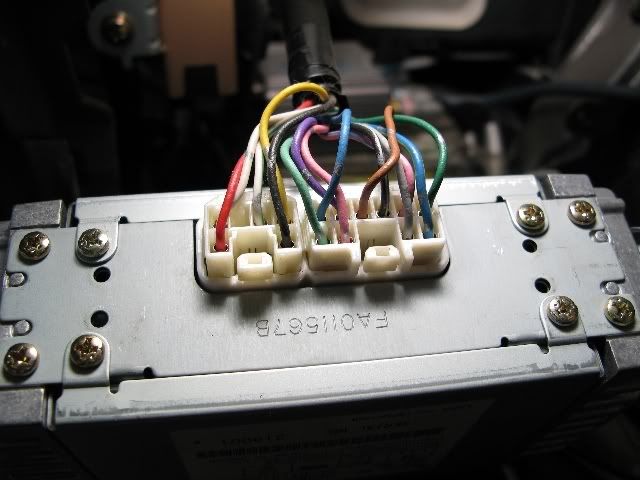
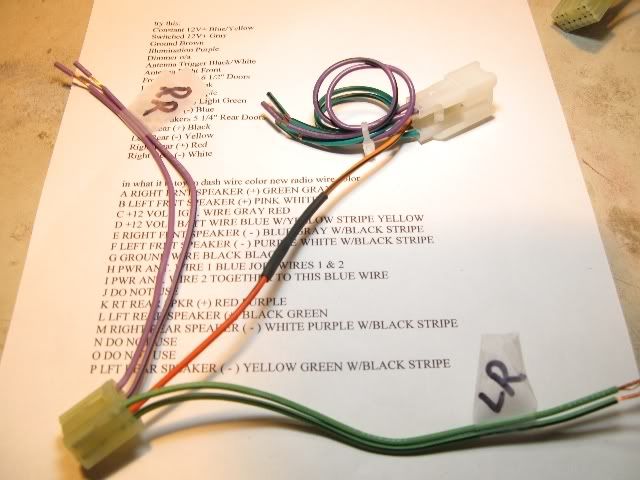
And :
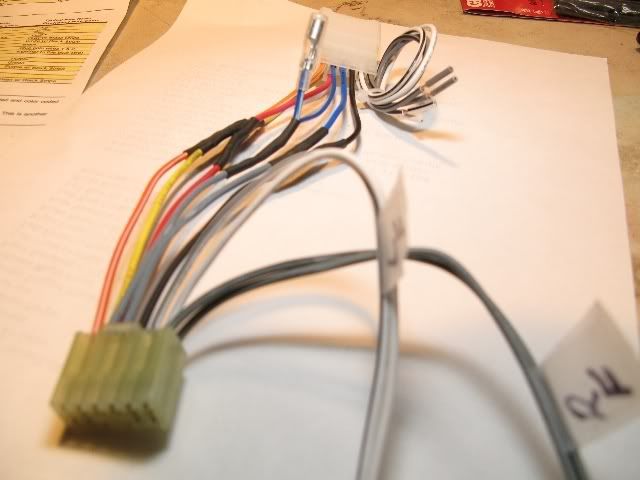
The whole set will look like this. Note the power, ground, lights, and antenna remain as before.
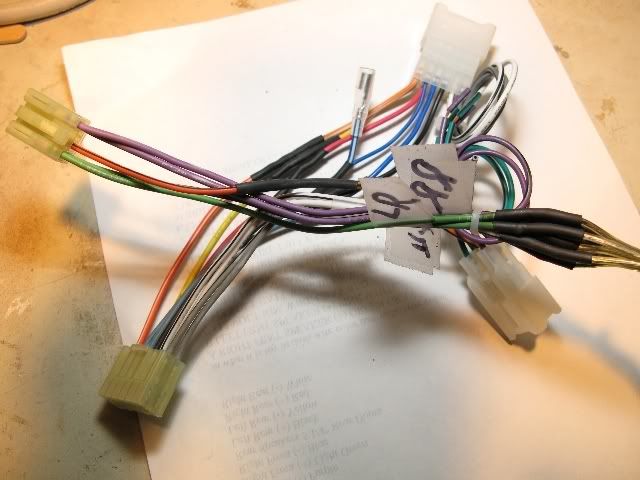
Connected the Metra plugs into the original slots. I've had 0, zero, problems with setup.

I used adapters just to keep it as clean as possible.
The adapters are Metra 70-1761 and 71-1761.
Grab speaker level output:
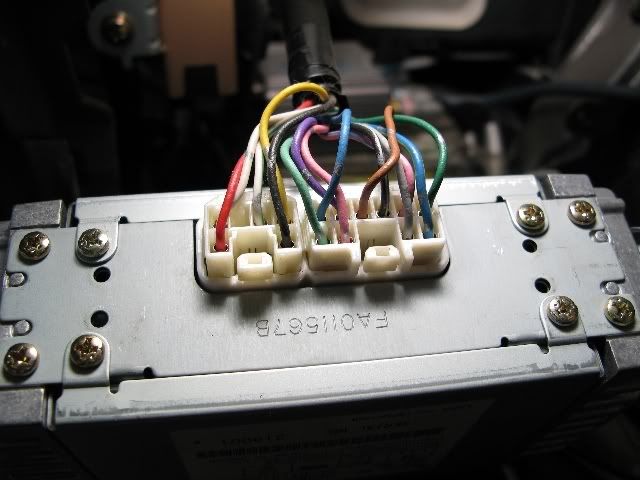
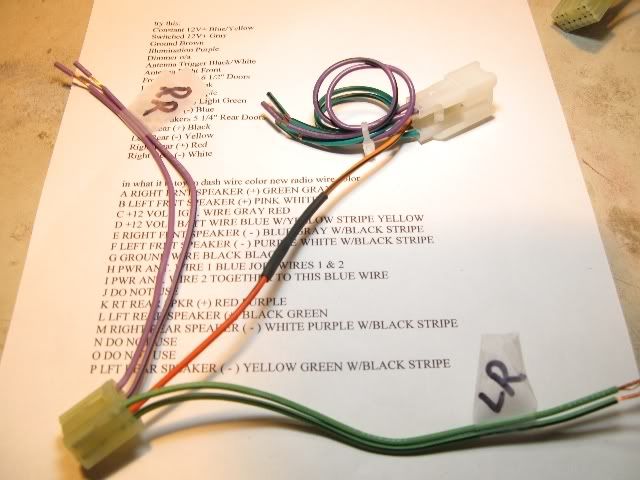
And :
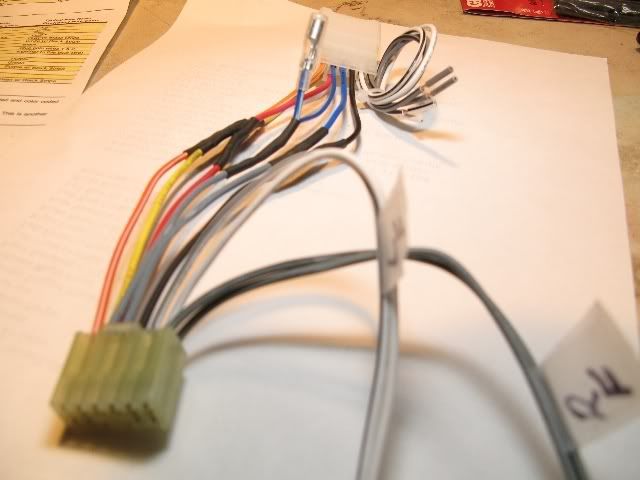
The whole set will look like this. Note the power, ground, lights, and antenna remain as before.
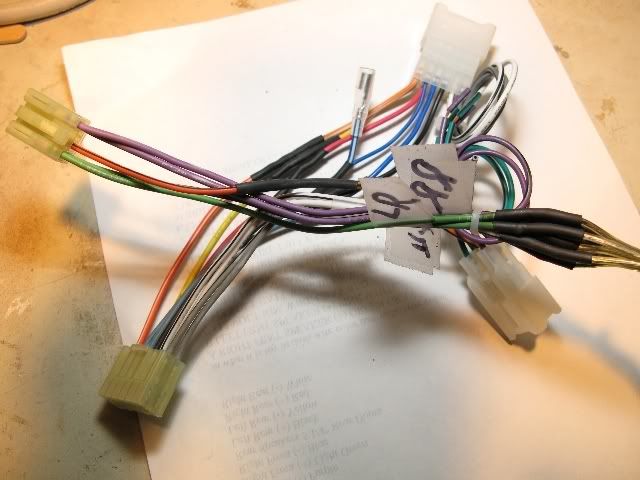
Connected the Metra plugs into the original slots. I've had 0, zero, problems with setup.
Last edited by Randyń; 05-18-2007 at 04:24 PM.
#48
I originally used a line out converter, then went to speaker level inputs. I used high quality cable everywere. I am not a huge fan of Monster Cable, but I got a good deal on it. My amp is very adjustable. I had to really play with the gain to get the distortion out, the amp came with instructions for this. I had planned on adding a Sub, but the Focals have such clear deep base, I decided I did not need one.
My amp is under the drivers seat, one cross over is in the drivers kick panel, the other three are under the rear seat.


#50
Most new HUs have a detacheable face so make use of it and you won't have to worry about theives. I always remove the face and lock it in the glove box at least when I'm going to be away from the truck for any period of time.
#51
Thread Starter
Contributing Member
iTrader: (1)
Joined: May 2006
Posts: 2,262
Likes: 1
From: B'ham, AL
I'm running from the OEM amp to the new Amp. With no noise or distortion. Just to double check your wiring, here is the Pin Out from the plugs:
I used adapters just to keep it as clean as possible.
The adapters are Metra 70-1761 and 71-1761.
Grab speaker level output:
And :
The whole set will look like this. Note the power, ground, lights, and antenna remain as before.
Connected the Metra plugs into the original slots. I've had 0, zero, problems with setup.
I used adapters just to keep it as clean as possible.
The adapters are Metra 70-1761 and 71-1761.
Grab speaker level output:
And :
The whole set will look like this. Note the power, ground, lights, and antenna remain as before.
Connected the Metra plugs into the original slots. I've had 0, zero, problems with setup.
 That looks like exactly what I need. I've got that same wiring diagram + some toyota wiring diagrams. Thanks though. Where can I purchase those adapters?
That looks like exactly what I need. I've got that same wiring diagram + some toyota wiring diagrams. Thanks though. Where can I purchase those adapters?I did it on mine with an Alpine 5 channel amp and 2 sets of Focal 6.5" Components. I have almost no noise on mine (I get just a little his when push the up/down button for some reason) and no distortion. I have Alpine head units in two of my other cars, and my 4runner system sounds just as good or better, and it has the 6 disk built in. It also has an iPod input plugged into the auxillary 6 disk changer port. The only thing that is not stealth is the rear tweeters which are flush mounted and look factory (they are not stealth because I left the "Focal" on them).
I originally used a line out converter, then went to speaker level inputs. I used high quality cable everywere. I am not a huge fan of Monster Cable, but I got a good deal on it. My amp is very adjustable. I had to really play with the gain to get the distortion out, the amp came with instructions for this. I had planned on adding a Sub, but the Focals have such clear deep base, I decided I did not need one.
My amp is under the drivers seat, one cross over is in the drivers kick panel, the other three are under the rear seat.
I originally used a line out converter, then went to speaker level inputs. I used high quality cable everywere. I am not a huge fan of Monster Cable, but I got a good deal on it. My amp is very adjustable. I had to really play with the gain to get the distortion out, the amp came with instructions for this. I had planned on adding a Sub, but the Focals have such clear deep base, I decided I did not need one.
My amp is under the drivers seat, one cross over is in the drivers kick panel, the other three are under the rear seat.
Joe, sending you a PM

I know there are tons of HUs out there that make the OEM HU a thing of the past, but I prefer the OEM HU for its looks. Guess I just like things simple

#53
Thread Starter
Contributing Member
iTrader: (1)
Joined: May 2006
Posts: 2,262
Likes: 1
From: B'ham, AL
Well, I solved my "noise" issue.
I removed every bit of aftermarket wiring I ran and just tapped all 4 door speakers into the factory wiring within each door. Reinstalled everything and it sounds great! No more interference.
Funny thing is, after I finished the above wiring, I tested my stereo with it and the amp outside the dash. I cranked the truck, turned the radio on and still got interference. However, I pushed the amp back into where it is to be installed and the noise went away? I pulled it back out and the noise came back.
I noticed a piece of clear plastic sitting right below where the oem amp is to mounted and wondered if by moving the amp in and out over this "shield" it's actually keeping the interference from entering the wiring? Could this be true?
Don?t know if you can tell in this picture, but there is a piece of clear plastic immediately below the oem amp. Is this the simple answer to block interference?

So long story short, no more interference with my new speakers and oem HU.
I?ll post some pictures of my new doors speakers soon in a new thread.
I removed every bit of aftermarket wiring I ran and just tapped all 4 door speakers into the factory wiring within each door. Reinstalled everything and it sounds great! No more interference.
Funny thing is, after I finished the above wiring, I tested my stereo with it and the amp outside the dash. I cranked the truck, turned the radio on and still got interference. However, I pushed the amp back into where it is to be installed and the noise went away? I pulled it back out and the noise came back.
I noticed a piece of clear plastic sitting right below where the oem amp is to mounted and wondered if by moving the amp in and out over this "shield" it's actually keeping the interference from entering the wiring? Could this be true?
Don?t know if you can tell in this picture, but there is a piece of clear plastic immediately below the oem amp. Is this the simple answer to block interference?

So long story short, no more interference with my new speakers and oem HU.

I?ll post some pictures of my new doors speakers soon in a new thread.
#57
I am confused now....Grounding does make sense, but do you have an aftermarket amp? Was it grounded? Was the OEM amp out of its place (it is probably grounded to the chassis)? Just speaker wiring should not make a difference unless it is run from an aftermarket amp that is not correctly grounded, it was shorting to a ground, or the wire is running close to an electric motor, cell phone, etc.. For example I have all aftermarket wiring in mine and I ran it through the shifter area to get to the amp. If I sit my cell phone in the cup holder, it makes all kind of nice sounds through the speakers.
#58
The stock Toyo stereo is a common ground. That means it sends out positive signal to the speakers and then the negative side comes back to the stereo to one spot and grounds all speakers. There could be other grounding en route to the deck, I don't know. If you are getting noise, then it has to be grounding, 95% of the time. He was running after-market wires connected to his HU and then running + and - wires to the speakers. That setup did not properly ground the speakers with the HU and thus there was noise. The HU and speakers are designed together as one unit, so if you want to change out the speakers alone, then you need to use the stock speaker wires to ensure proper function. If you want to use an after market amp with the HU, then you need to take the stock speaker wires and run them to a line level converter like I mentioned to RockSlide that is 'groundable' and can work with common ground setups and then go to the amp and run your own speaker wires to the speakers. Grounding is a very important thing in clarity with car audio.
#59
Well, I solved my "noise" issue.
I removed every bit of aftermarket wiring I ran and just tapped all 4 door speakers into the factory wiring within each door. Reinstalled everything and it sounds great! No more interference.
Funny thing is, after I finished the above wiring, I tested my stereo with it and the amp outside the dash. I cranked the truck, turned the radio on and still got interference. However, I pushed the amp back into where it is to be installed and the noise went away? I pulled it back out and the noise came back.
I noticed a piece of clear plastic sitting right below where the oem amp is to mounted and wondered if by moving the amp in and out over this "shield" it's actually keeping the interference from entering the wiring? Could this be true?
Don?t know if you can tell in this picture, but there is a piece of clear plastic immediately below the oem amp. Is this the simple answer to block interference?

So long story short, no more interference with my new speakers and oem HU.
I?ll post some pictures of my new doors speakers soon in a new thread.
I removed every bit of aftermarket wiring I ran and just tapped all 4 door speakers into the factory wiring within each door. Reinstalled everything and it sounds great! No more interference.
Funny thing is, after I finished the above wiring, I tested my stereo with it and the amp outside the dash. I cranked the truck, turned the radio on and still got interference. However, I pushed the amp back into where it is to be installed and the noise went away? I pulled it back out and the noise came back.
I noticed a piece of clear plastic sitting right below where the oem amp is to mounted and wondered if by moving the amp in and out over this "shield" it's actually keeping the interference from entering the wiring? Could this be true?
Don?t know if you can tell in this picture, but there is a piece of clear plastic immediately below the oem amp. Is this the simple answer to block interference?

So long story short, no more interference with my new speakers and oem HU.

I?ll post some pictures of my new doors speakers soon in a new thread.
#60
Thread Starter
Contributing Member
iTrader: (1)
Joined: May 2006
Posts: 2,262
Likes: 1
From: B'ham, AL
The noise did go away after it was bolted up. However, before I even bolted it up, I simply pushed the amp two-thirds the way back in there w/o bolting it in and the noise went away. I could push it in and pull it back out (like using a debit card at a gas station) and the noise would disappear and then reappear as soon as it was outside its "comfort zone".









