Field Monitor & New Pioneer HU working Against each other?
#1
Thread Starter
Contributing Member
iTrader: (1)
Joined: May 2006
Posts: 2,262
Likes: 1
From: B'ham, AL
Since I have installed the Pioneer 4100 HU, I've lost the "dimming" feature on my field monitor? It took me a while to figure out that my field monitor was causing the issue.
When I installed the Pioneer HU, I noticed that when I shifted into Drive, the HU’s display would dim as though it thought the headlights were switched on. However, in every other gear (P, R, N, 2, L), with the headlights still off, the HU’s display would return to full brightness? It was almost as if the HU thought my headlights were on while in Drive and thus dimming accordingly. In every gear but Drive, the HU’s display would dim correctly when I turned my headlights on. The FM’s display would also dim accordingly when the headlights were turned on.
Getting tired of driving around during the day with my HU’s display at half brightness, I depressed the “Display Off” button on the field monitor and noticed my HU’s display come back to full brightness. I discovered with the FM’s display OFF, the HU’s display would be a full brightness in EVERY gear, until of course I turned my headlights on. Obviously this solution is only a temporary fix as I cannot have both units at full brightness. Instead, I have either my HU’s display working properly and the display on the FM turned OFF, or a properly working FM display and a HU display that is only dim while in Drive (the gear I'm in 99% of the time).
When I originally installed the FM, I took the Green wire coming off the Field Monitor and ran it down to tap into the dash clock so its display would dim correctly. I tapped it into the Green #3 wire on the back of the dash clock. Having discovered my FM was now causing my HU’s display to not achieve full brightness while in Drive, I simply drive around during the day with my FM's display turned off.
So my question is, is there a way to have both my HU display and FM display function correctly simultaneously and still both dim appropriately when I turn my headlights on??
My guess is the new Pioneer HU is drawing more current for the display than the stock unit did. FWIW, I'm running an Optima Yellow Top battery. Suggestions?
When I installed the Pioneer HU, I noticed that when I shifted into Drive, the HU’s display would dim as though it thought the headlights were switched on. However, in every other gear (P, R, N, 2, L), with the headlights still off, the HU’s display would return to full brightness? It was almost as if the HU thought my headlights were on while in Drive and thus dimming accordingly. In every gear but Drive, the HU’s display would dim correctly when I turned my headlights on. The FM’s display would also dim accordingly when the headlights were turned on.
Getting tired of driving around during the day with my HU’s display at half brightness, I depressed the “Display Off” button on the field monitor and noticed my HU’s display come back to full brightness. I discovered with the FM’s display OFF, the HU’s display would be a full brightness in EVERY gear, until of course I turned my headlights on. Obviously this solution is only a temporary fix as I cannot have both units at full brightness. Instead, I have either my HU’s display working properly and the display on the FM turned OFF, or a properly working FM display and a HU display that is only dim while in Drive (the gear I'm in 99% of the time).
When I originally installed the FM, I took the Green wire coming off the Field Monitor and ran it down to tap into the dash clock so its display would dim correctly. I tapped it into the Green #3 wire on the back of the dash clock. Having discovered my FM was now causing my HU’s display to not achieve full brightness while in Drive, I simply drive around during the day with my FM's display turned off.
So my question is, is there a way to have both my HU display and FM display function correctly simultaneously and still both dim appropriately when I turn my headlights on??
My guess is the new Pioneer HU is drawing more current for the display than the stock unit did. FWIW, I'm running an Optima Yellow Top battery. Suggestions?
Last edited by Rock Slide; 04-05-2010 at 07:37 PM. Reason: addt'l info added
#4
This is something I would break out my multimeter for!
Check the voltage of the + wire when the headlights are on. Does the voltage change? I would imagine it would go down, thus decreasing the amps.
Sounds like you've got too many loads on one circuit though right?
Check the voltage of the + wire when the headlights are on. Does the voltage change? I would imagine it would go down, thus decreasing the amps.
Sounds like you've got too many loads on one circuit though right?
#5
Thread Starter
Contributing Member
iTrader: (1)
Joined: May 2006
Posts: 2,262
Likes: 1
From: B'ham, AL
However, with my stock HU, this was not an issue. Now with the Pioneer, it is. I assume the Pioneer is pulling more amps than the stock HU.
#6
yes you're thinking logically. the new unit is likely pulling more power-as stated you are running too much voltage down one circuit therefore seeing the effects of one device on the other.
You want dimming you just have to find a way to tie into the dimmer itself. You're resourceful-you use relays and fuses...
even the cig lighter dims right? maybe lose a cig lighter or two....
You want dimming you just have to find a way to tie into the dimmer itself. You're resourceful-you use relays and fuses...
even the cig lighter dims right? maybe lose a cig lighter or two....
Last edited by Ron Helmuth; 04-24-2010 at 08:13 PM.
#7
Thread Starter
Contributing Member
iTrader: (1)
Joined: May 2006
Posts: 2,262
Likes: 1
From: B'ham, AL
Can't remember if the cig lighter itself dims or not. The other 2 power outlets get used constantly - 1 for cell phone charger and the other for my gps (although I'd like to find a way to hard wire my garmin nuvi, but that's a project for another day).
Trending Topics
#8
Thread Starter
Contributing Member
iTrader: (1)
Joined: May 2006
Posts: 2,262
Likes: 1
From: B'ham, AL
UPDATE
Just to upate this thread, this issue has finally been resolved. Long story short, if my tranny was in DRIVE & my overhead Field Monitor was turned on, my Pioneer HU's display would dim. Thus, during the day, I'd drive w/ my FM turned off in order to see the HU. At night both units could be operating together as the HU and FM would dim when the headlights were turned on.
Mad props to YT member Speedweigand for coming up with a solution that allows both my FM to be on, my tranny to be in DRIVE and my HU's display to remain at full brightness! See the wiring diagram below. Installed another relay (this makes 3 relays now behind my HU) to override the tranny gear:
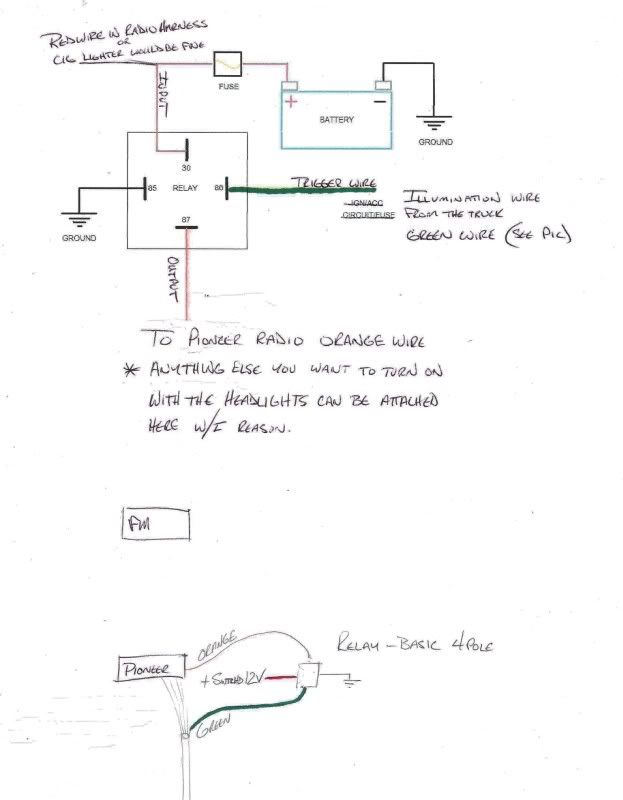
Not a huge revelation to most, but for me, it was a huge victory. Nice to have this bug killed. Thanks again Speed!
Just to upate this thread, this issue has finally been resolved. Long story short, if my tranny was in DRIVE & my overhead Field Monitor was turned on, my Pioneer HU's display would dim. Thus, during the day, I'd drive w/ my FM turned off in order to see the HU. At night both units could be operating together as the HU and FM would dim when the headlights were turned on.
Mad props to YT member Speedweigand for coming up with a solution that allows both my FM to be on, my tranny to be in DRIVE and my HU's display to remain at full brightness! See the wiring diagram below. Installed another relay (this makes 3 relays now behind my HU) to override the tranny gear:
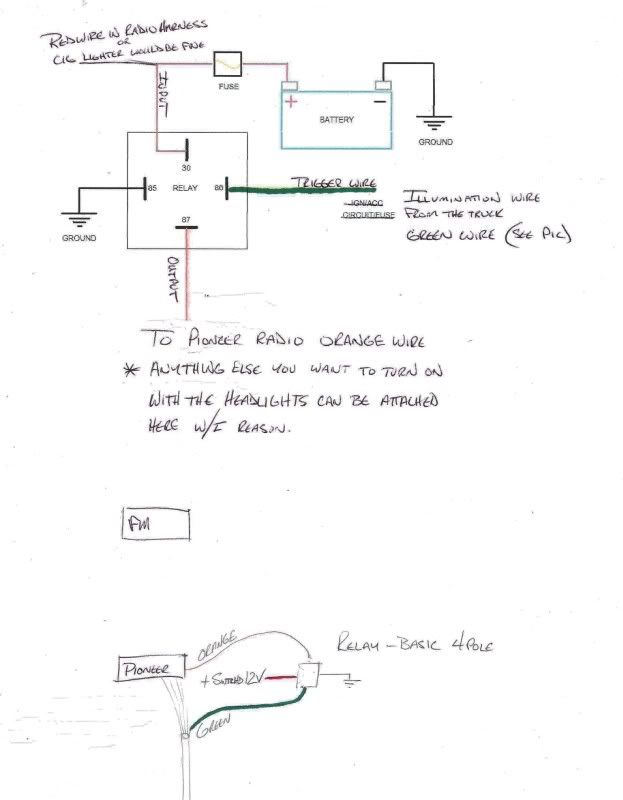
Not a huge revelation to most, but for me, it was a huge victory. Nice to have this bug killed. Thanks again Speed!
Last edited by Rock Slide; 02-08-2012 at 08:01 AM.
Thread
Thread Starter
Forum
Replies
Last Post
ashersullivan88yota
86-95 Trucks & 4Runners
24
01-18-2022 05:37 PM
GreatLakesGuy
The Classifieds GraveYard
8
09-04-2015 09:27 AM
crashburnoveride
86-95 Trucks & 4Runners
1
07-10-2015 06:39 AM
madxman21
86-95 Trucks & 4Runners
2
07-09-2015 10:26 AM












