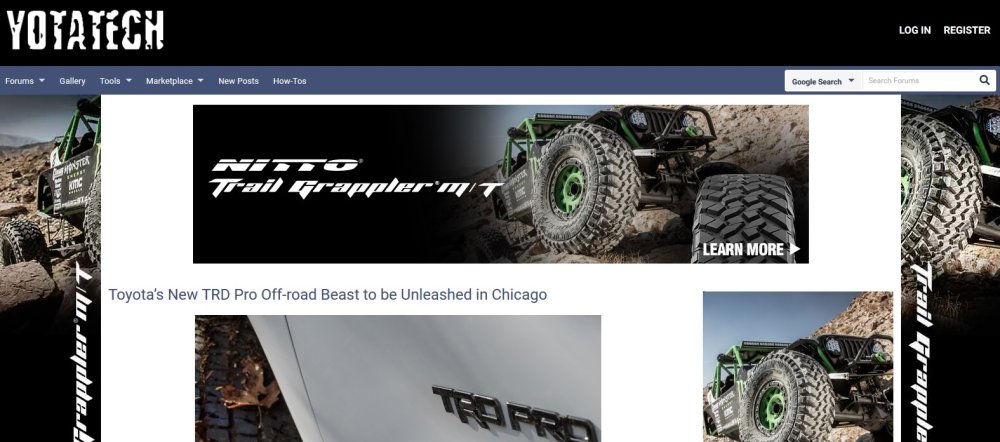YotaTech 101: Joining the Community and Posting a New Thread
Unlock access to a near-endless collection of Toyota knowledge in less than five minutes.
There are plenty of reasons that people join YotaTech. But the odds are good that if you are considering registering for the forum, you have a Toyota pickup and you came to the site for one of three reasons: You are a Toyota pickup enthusiast and you want to be a member of the community, you are a Toyota driver seeking technical advice, or you are looking to buy or sell something for a Toyota pickup. There are other places online where you can get technical advice, talk to other fans of the brand or buy and sell vehicle parts, but none offer the level of knowledge or the carefully organized catalogs of information that you will find at YotaTech.
All information is accessible free of charge. But you need to register on the site to ask a question, list an item for sale, or simply introduce yourself to the group of Toyota pickup enthusiasts. Registering and posting a new thread of any kind will take less than five minutes. To make the process easier, here is a quick how-to on registering for the forum and starting a new thread.
Registering a Username
Registering for the forum can start from any page on the forum. At the top right corner, you will see “Log In” and “Register”, and you want to click “Register”.
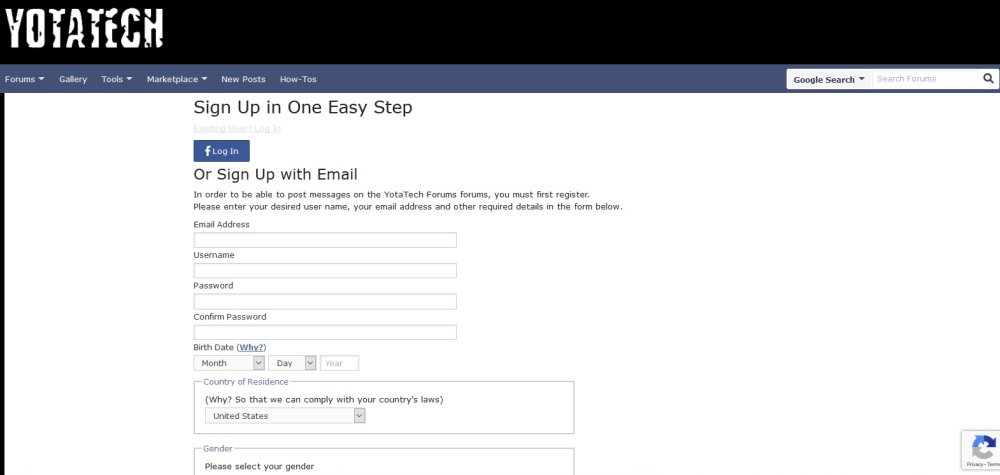
When you click “Register”, you will be taken to a screen where you provide all of your login information. This is where you will need to create a username and password, along with providing your email address, birthday, and some other basic information. Make sure that you use an accessible email address, as upon registering, you will receive a confirmation email with a link that you must click to finalize the process.
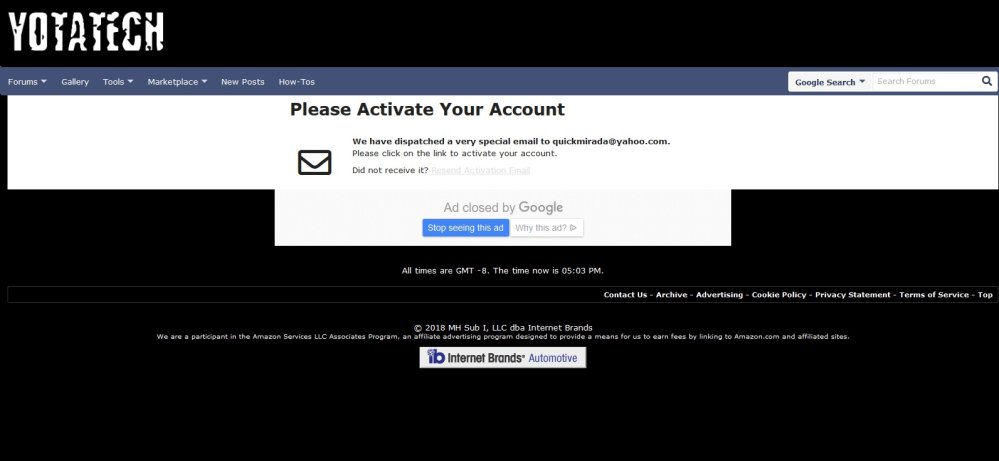
Once you have clicked the link in the email, you are officially registered for the forum and you are invited to further set up your profile with more personal details, an avatar, and a signature picture, if you are so inclined.
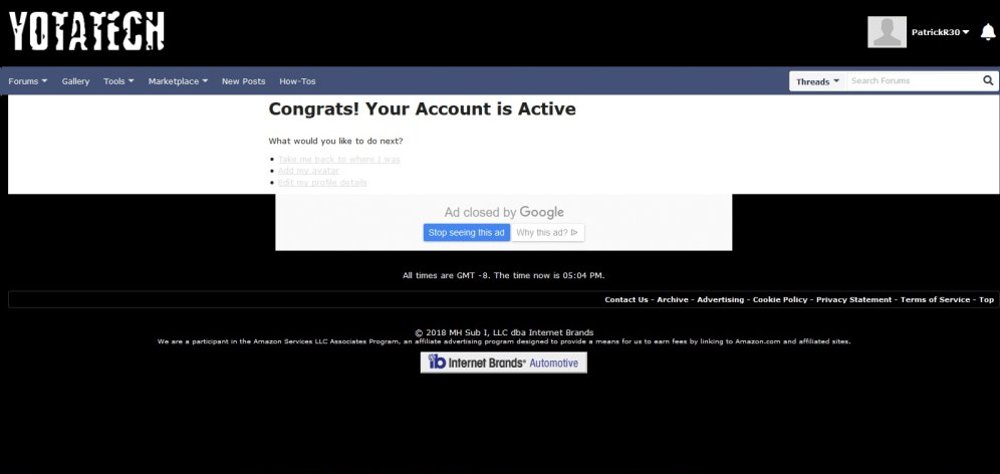
Posting a Thread
If you fall into one of the three categories of new YotaTech members, your first thread will likely fall into one of three categories: Tech help, a basic introduction, or you intend to post something for sale.
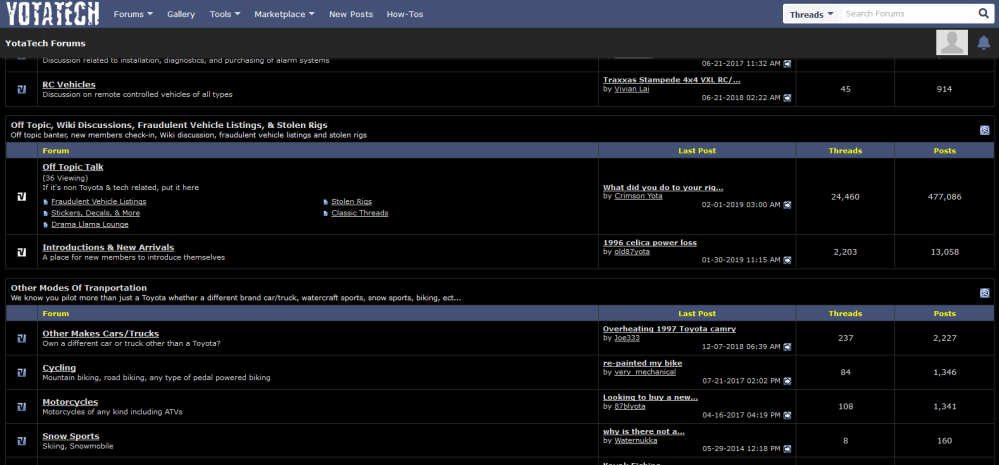
If you are joining to become a member of the community and to virtually hang out with other Toyota enthusiasts, you will want to begin by posting an introduction thread in the “Introductions & New Arrivals” section, about halfway down the forum main page. Enter the section by clicking on the section name and inside, you will see a bright red “New Thread” button.
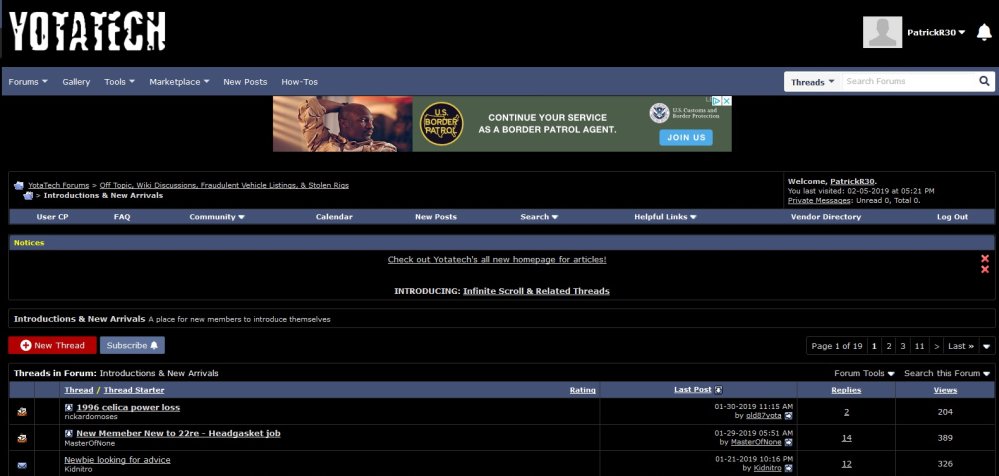
When you click that, you are taken to a new screen where you input your title and the body of thread, clicking “Submit New Thread” at the bottom of the page to post your thread to the forum. It will then be listed with the rest of the threads, ranked based on the time of the last reply.
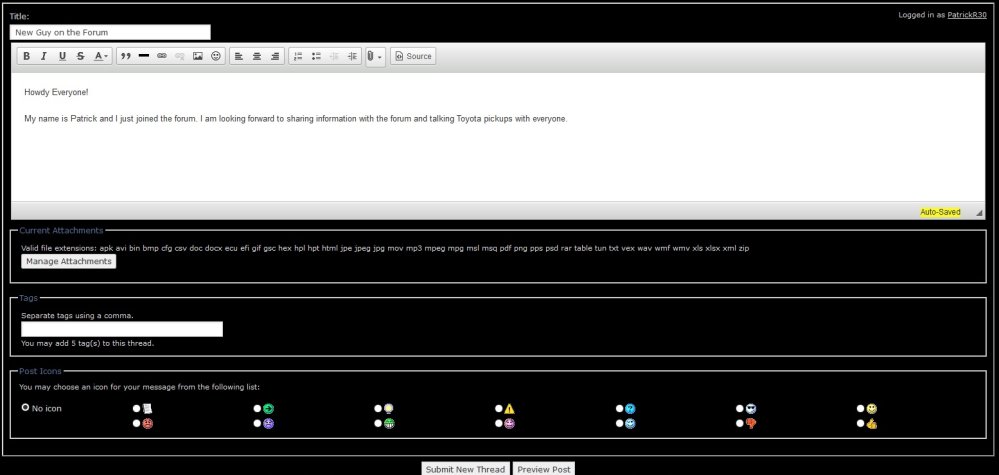
If you are here to ask for help with your Toyota pickup, or if you are here to buy or sell something, starting a thread in any of the other sections follows the same process as it does in the introduction section.
Getting Tech Help
If you have joined the forum to get help with a problem with your Toyota pickup or SUV, you will want to do so by scrolling down to the “Toyota SUV & Truck Tech” category, which is broken down into sections based on model and generation.
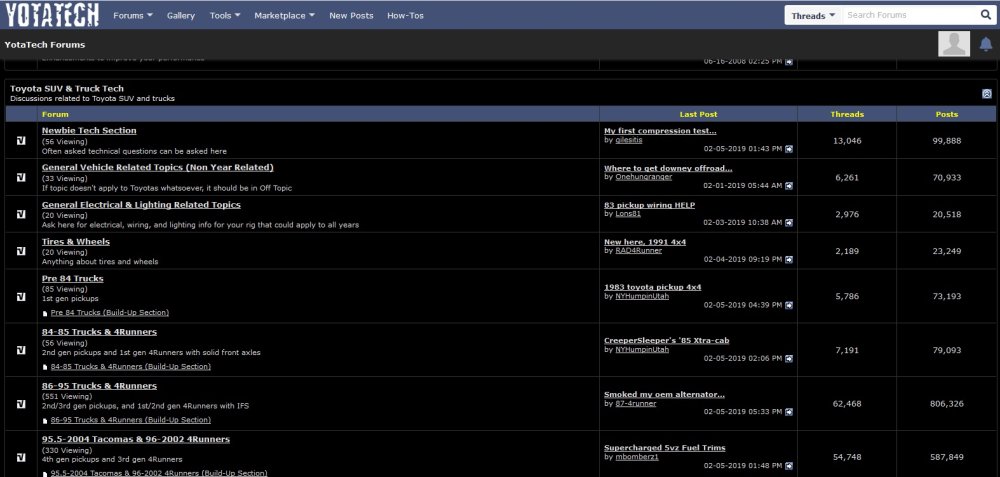
The first section in the category is “Newbie Tech Section”, which is a great place to start looking if you believe that your problem may be a common one. This is a great section to flip through before posting a new thread and if you have a good idea of what you are looking for, you can search the section by clicking the drop down search box, located on the right, just above the list of threads. If the search function doesn’t return a thread that answers your problem, post a new thread to discuss your problem with the community.
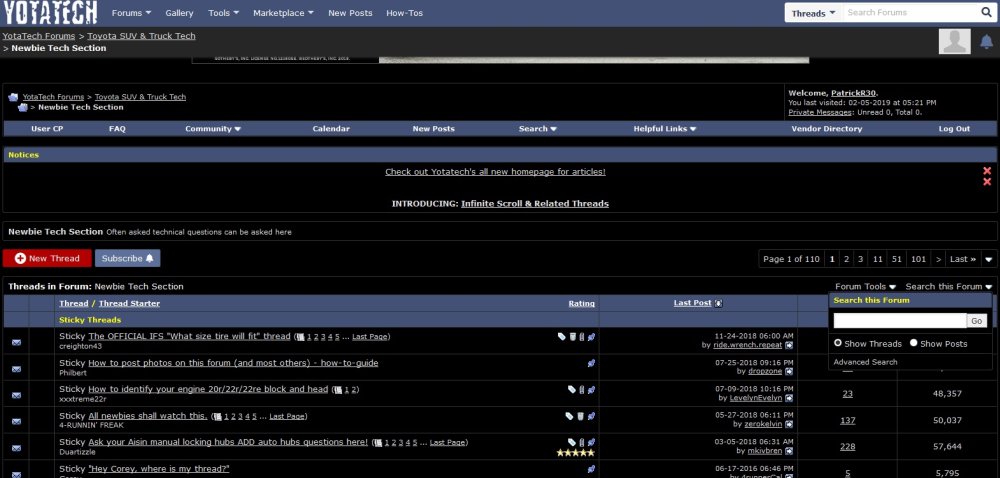
If your technical issue is more vehicle-specific, the SUV & Truck Tech category has an array of sections based on model and generation. Once you find the section that applies to your vehicle, you can search or open a new thread in the same way as is explained above.
Buying or Selling Something
Finally, if you are buying or selling something on the forum, you will want to scroll down to the YotaTech Classifieds, located towards the bottom of the forum. This category is broken up into sections based on type of parts, whole vehicles, part-outs, tools, non-automotive items and several other areas of interest. There is even a Seller-Buyer Rating System section, where you can check for references before entering into a transaction with another member.
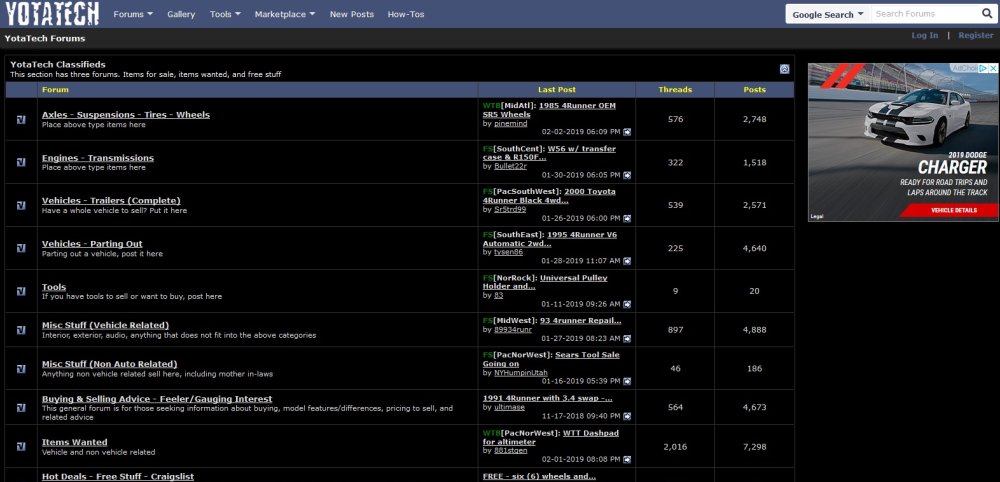
It should be noted that in order to post a new thread in any classified section, you will need to have been a member for at least 15 days and you will need to have made 15 posts around the forum. In other words, if you are here to buy or sell something, you will need to spend some time participating in the forum before you can do so. With that in mind, introduce yourself in the new member section and post about your vehicle in the applicable section.
Setting Up a Gallery
While you are here, you may want to show off pictures of your Toyota truck or SUV. You can upload pictures to individual threads or posts, and as part of your YotaTech membership, you can set up a free photo gallery. By clicking the “Community” drop down in the menu bar running across the top of the forum, you will see “Pictures & Albums”. On the next screen, you will see “My Pictures” on the upper right in red and when you click that, you are taken to an area where you can click the button to create a new album.
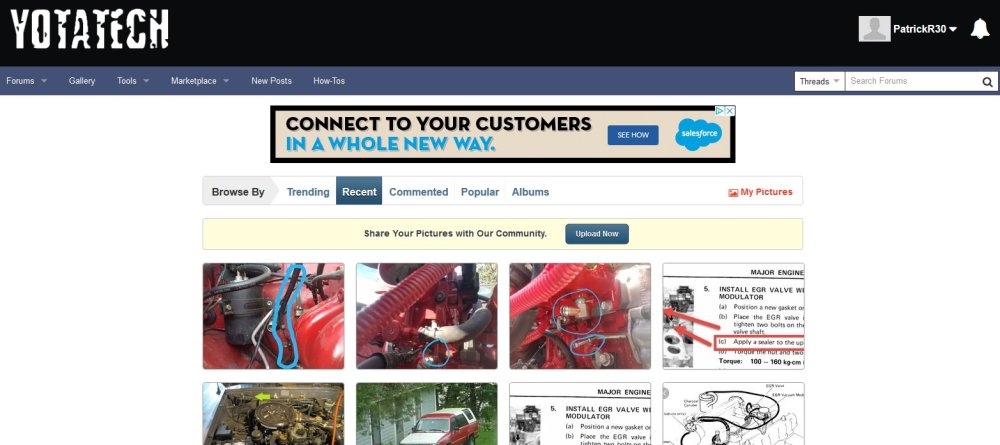
Album creating is as simple as adding a title, dragging and dropping your pictures into the upload box and saving the album.
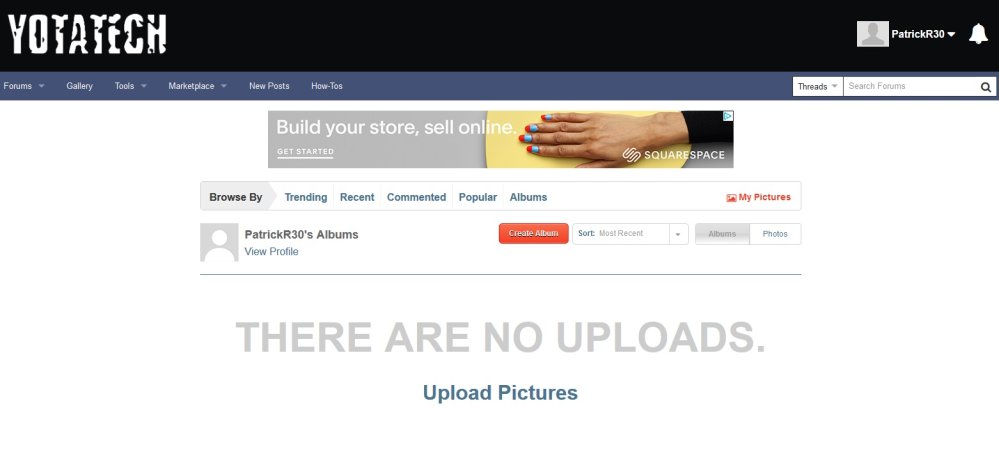
Finally, if you have any other questions after you have registered, there is a section in the upper-most category names “Site Feedback” where you can post about any problems that you are having with the forum and a YotaTech staff member will help with the issue.